This tutorial is about how to join our Roblox Greenville sessions through our ‘Greenville Drive Roleplay’ Discord server! Discord serves as a hub for our community, providing a seamless way to connect with fellow players and access exclusive sessions. Follow these steps to join the excitement of Roblox Greenville roleplay with ease.
Step 1: Join ‘Greenville Drive Roleplay’ Discord Server
Navigate to the Greenville Drive Roleplay Discord server. And login with your Discord account or register for one. Once you’ve joined, familiarize yourself with the server’s channels and rules.
Step 2: Verify Your Roblox Account
Before participating in a session, you’ll need to verify your Roblox account. This helps ensure a secure and enjoyable experience for all players. Follow the instructions provided in the Discord server to verify your Roblox account. Typically, this involves linking your Discord and Roblox accounts and following verification prompts.
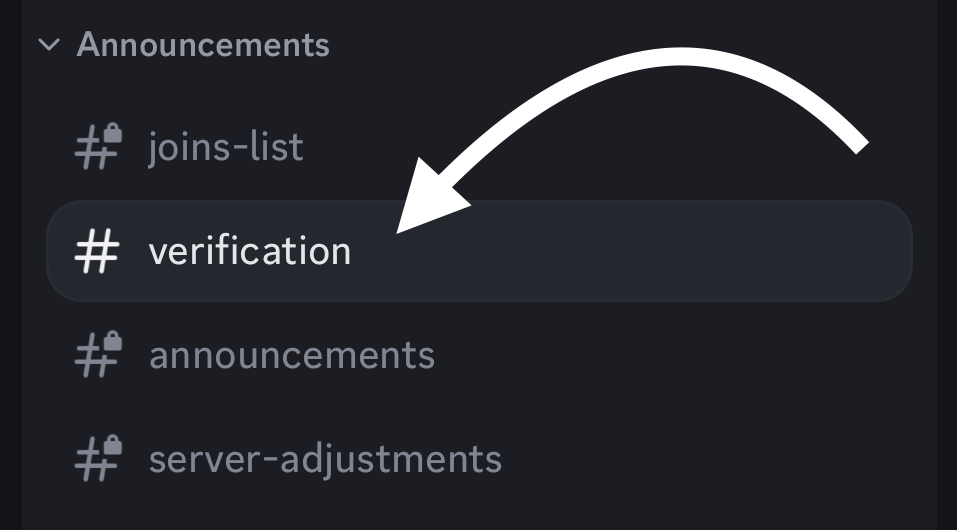
Go to the #verification channel and click the green button to verify
Step 3: Make the civilian application
Before you can join a session, you need to become a civilian member in our server! Become one by following the next steps:
Go to the #applications channel
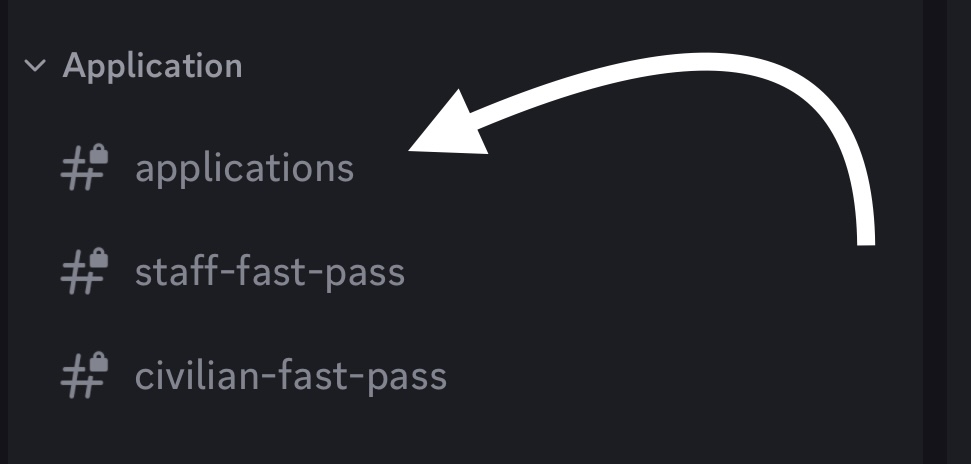
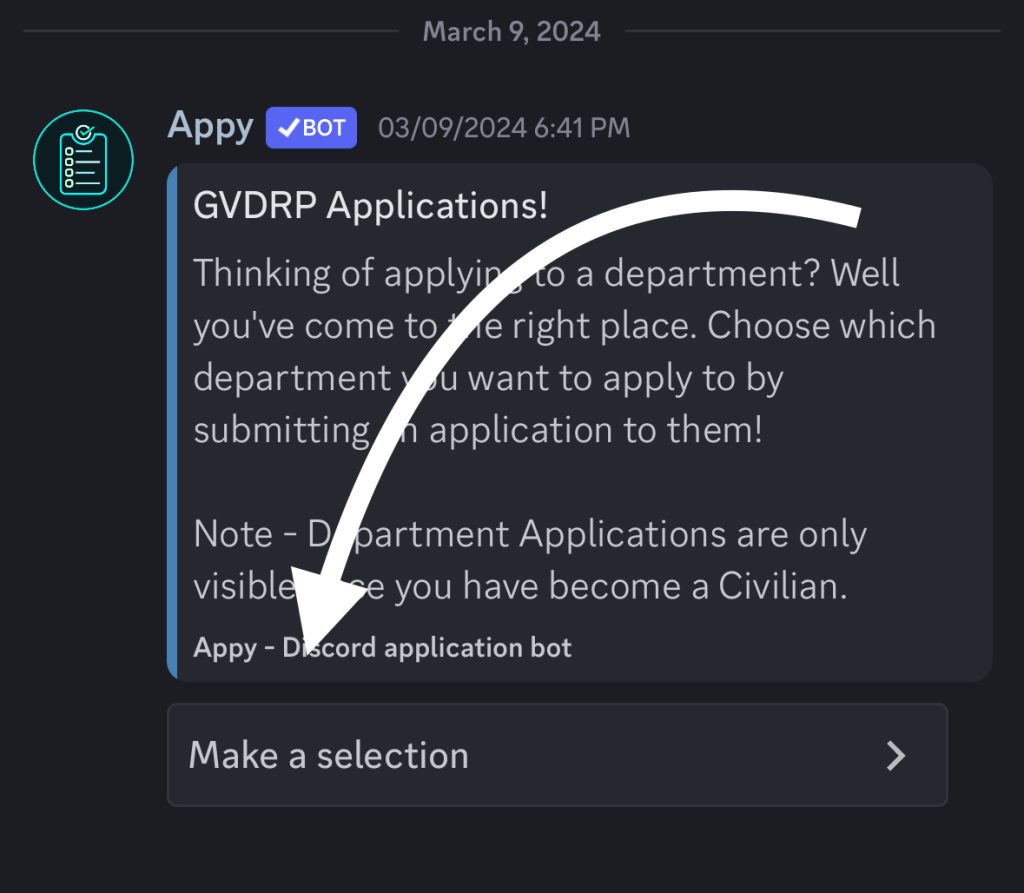
Click ‘make a selection’
Choose ‘Civilian Application’. (All other roles will open up after you become a civilian).
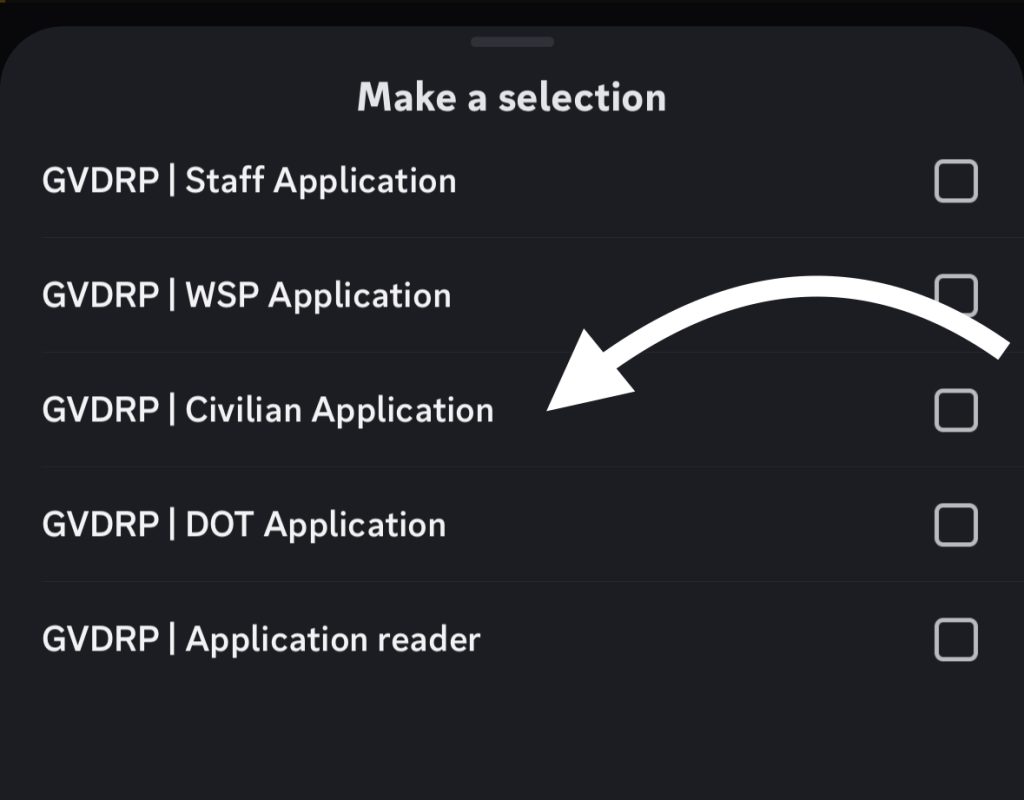
Follow the steps the bot gives you:
- Application started: click on ‘click me’
- Click ‘I want to apply’
- Then you’ll get 10 questions you need to answer.
After finishing the application one of the staffmembers will read it. When the application is approved, the role will be assigned and you will receive a message in your private Discord messages.
Step 4: Access Session Announcements
In the Discord server, look for the channel ‘#startup-1‘, dedicated to session announcements. This is where moderators and administrators post updates about upcoming Roblox Greenville roleplay sessions. Stay tuned to this channel to be informed about scheduled sessions and special events.
Step 4: Receive Session Details
Once a session is announced in the ‘#startup-1‘ channel, moderators will provide details such as the server link, session time, and any specific instructions or requirements. Pay close attention to these details to ensure a smooth entry into the session.
Step 5: Join the Session
At the scheduled time, click on the provided server link to join the Roblox Greenville session. Make sure you’re logged into your Roblox account and have the Roblox client or browser window open. Follow any additional instructions provided by moderators to access the session successfully.
Step 6: Enjoy the Roleplay Experience
Once you’ve joined the session, immerse yourself in the world of Roblox Greenville roleplay! Engage with other players, explore the city, and create your own unique story. Remember to adhere to the server rules and guidelines to ensure a positive experience for everyone.
